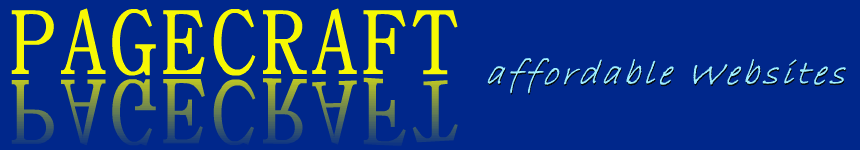


|
 Home
Home
|
Contact Us | What Will It Cost? | What Next? | Style Range |
| What happens next? |
There are number of decisions that you need to make about you web site before
we build it for you:
|
| 1. The Style of the Site |
|
The aim here is to think about the image you want to present to your customers and select the style from our range that you feel best reflects that image. If you are a children's entertainer you will probably want to choose a bright informal theme. A financial advisor would probably prefer a more sober look. A landscape gardener might be looking for a colour scheme that reflects the colours they work with in the garden. You can see samples of our range of styles on our Style Range page. You can also choose from a range of letter styles such as Comic Sans and Trebuchet. Each letter style is available in different sizes. |
| 2. The Banner |
|
The site banner is the image that appears at the top of every page. The banner is almost always the name of you business. You can combine this with a short phrase that tells people what your business does or why they should choose you rather than one of your competitors. You might choose something like this: (these banners are shown smaller than their actual size)
If you already have a banner (perhaps on your business stationery) that you would like us to use simply send it to us. Alternatively we can design a banner for you that will match the style of the site you have chosen. All you have to do is tell us what you want it to say. |
| 3. The Logo or Photograph |
|
Alongside your banner we can also include an image that appears at the top right hand side of each page. You might want to put you business logo here if you have one. Another good way to use this space is to display a photograph of yourself. This is a particularly good idea if your business provides a service. The Internet can seem very impersonal so it's a great help if your customers can see a picture of the person they will be dealing with. |
| 4. How many pages |
|
When people visit your site they will arrive at the 'home' page and they will then be able to select other pages from a menu which is usually placed either just below the banner or down the left hand side of the screen. As your visitors move from page to page the banner and the menu remain unchanged (though the menu shows which page you're on by highlighting it). You can have a web site with just one page. We recommend that you have at least two pages, though you can have up to five. |
| 5. The content of each page |
|
What should you include in your web site and which page should it appear on? You can use the pages of your web site however you want, but the following guidelines might help you get started. Alternatively you're welcome to leave this to us. Just send us an e-mail with all your details and we'll set up a sample site for you. Page One, or the 'home page' is what your visitors see when they first arrive at your web site. It's best to keep this page fairly brief. Give a short description of what your business does and two or three reasons why people should choose you rather than one of your competitors. A good use for Page Two is to tell people how and when they can get in touch with you. You could include an e-mail address, a postal address, a mobile phone number, a landline number, a fax number. Page Three is a good place to put more details. If visitors have read Page One and feel that they might be interested in what your business has to offer they will probably still have questions they want to ask. Page Three is your chance to anticipate these questions and answer them. Think about what people might ask when they phone you up: "how much does it cost", "will you give me a firm quote before starting the work", "If it's an emergency, can you come right away". Very often these three pages are all that is needed, but if you would like to include more information in your site you can do this on a Page Four and Page Five. |
| 6. Extra Features |
|
Choose the extra features you need from our What Will It Cost page. |
| 7. The Name of your web site |
|
Your web site name should be short and meaningful. Ideally you would choose 'your-business-name.co.uk', but it's rarely as simple as that. We can help you choose the right name for your site. We include the cost of a .co.uk domain name in our package price, so there is no need for you to buy this yourself beforehand. |
| Getting your text and images to us |
|
You can e-mail the text that you want to include in your site to us, or if you prefer, you can prepare it as a Word document and e-mail that to us as an attachment to an e-mail. You can also send any pictures you would like to include as e-mail attachments. Photographs are usually in JPG format but we accept most formats and will do any reformatting necessary to present them on the Web. |
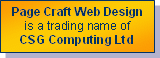
|
